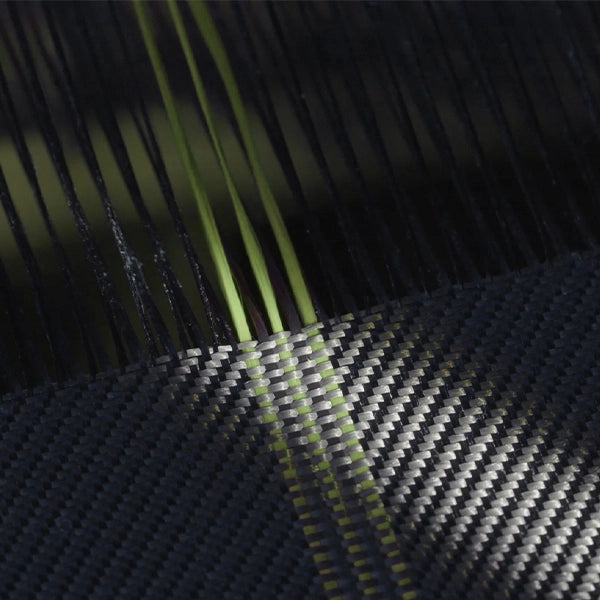Following along the minimalist theme, here's the quick guide to a minimalist iPhone:
Following along the minimalist theme, here's the quick guide to a minimalist iPhone:
1. Delete apps you're not using and organize the rest
2. Get rid of jazzy wallpapers and go simple
3. Minimalist icons
4. Use a minimalist phone case
5. Use your phone more thoughtfully
I’ll be completely frank, I don’t live my life as a minimalist - and while I wouldn’t put myself in the ‘hoarder’ category, I occasionally struggle to part with things, just in case they come in handy 10 years down the road.
Now you know about me, let’s discuss why we’re all here: because we appreciate the sleek, smooth-edges of minimalist design.
Apple’s Minimalism
Why is it that we love minimalism so much? Even when it doesn't really fit with our general day-to-day aesthetic.
Minimalism has been trending for some time now. Simplistic design allows us to focus on the product's functionality rather than being distracted by its looks.
Steve Job's admiration for simplicity came from growing up in the San Fran' burbs amongst the clean lines and tasteful design of mid-century modern developments. Jobs believed that with a unique design on the outside, a product should also have depth within.

Apple has excellent customer loyalty - I'm sure for many users, the 'Once you go Mac, you'll never go back' meme is accurate. On the whole, when we buy from Apple, we receive the clean form and high-quality attention to detail that we have grown to expect from their products.
My Pre-Minimalist iPhone Round-Up
Apple optimizes minimalist design, and yet if you were to browse the screens of my iPhone SE (pre-minimalist overhaul), you would see that it's definitely not minimalist.
I currently have:
- 46 active apps (85 offloaded!)
- 18 folders
- 3 widgets (but I had more)

Oh, and just 'in case' I find myself with a spare 100 hours, I have 19.71GB worth of podcast material downloaded and waiting.
Sound familiar?
My iPhone and all its folders are the proverbial sit-com hall closet; my apps are golf clubs, and bowling balls shoved haphazardly inside, waiting for someone to open the door, allowing chaos to prevail.
[note: while writing this, I had to delete around 5GB of stuff to stop my phone from kicking off]
Digital Minimalism
Having so many apps can be confusing, waste our time, overwhelm us, not to mention distract us from other more important things. But it's not just apps that cause us unnecessary problems: jazzy wallpapers, social notifications, and flashing widgets are all preventing us from just getting on.

Cal Newport's book, Digital Minimalism, discusses this in great detail and suggests 'digital decluttering.' 'Digital decluttering' doesn't remove electronics entirely from our lives but aims to lessen our interaction with them so that we can appreciate a more 'analog' life. I am indeed a culprit of relying heavily on my iPhone for my daily routine, from mundane habit-tracking to discovering the best liquor on Distiller.
Newport remarks that we've become so reliant on our phones that we forget basic things like birthdays, only 'remembering' when served a calendar notification or Facebook reminder.
There’s a great app available called Forest that stops you from using your phone while you’re meant to be focusing on work, family, and other important things. When you’re not using your phone, a tree will grow. As soon as you leave the app, the tree dies. The more you focus, the bigger your forest will get. Forest even donates to a tree-planting organization when users spend coins in the app.
How to Become an iPhone Minimalist
So, if you feel sufficiently guilty about your app-riddled phone or your dynamic wallpaper (you know who you are), join me on the minimalist iPhone path.
iPhone Apps: Deleting and Organizing
Let's start with probably the most challenging task: deleting apps.
You're afraid to get rid of it because someday you might want to start meditating/studying Italian/[insert another hobby that you'll never take up].
But it's time to be ruthless:
1. First, if it's already offloaded, get rid of it.
2. Next, remove apps you have 'Never Used.' You can check these in your iPhone Storage.
3. Get rid of Facebook (go on, you can do it!)

Remember, you can always re-download an app if you really need it. A list of all your previously downloaded or purchased apps can be found in your App Store Account.
Tap on your avatar, then Purchased and My Purchases. You can toggle between 'All' and 'Not on this iPhone' to conveniently download deleted or offloaded apps.

If you're using iOS 14, you can remove apps from your Home Screen, but they'll stay in your App Library. If you scroll all the way to the right, you can see all your apps in your Library or use the Search function by pulling down your screen.
Social Media Apps
Cal Newport in Digital Minimalism proposes that technology, especially social media platforms, is just another addiction, and refers to 'like' as the new smoking. He suggests that we should carefully consider the technology we use to prevent it from taking over our lives.
One of Newport's concepts is The Social Media Paradox. He suggests that while social media allows us to connect with other people making us happy, at the same time, lonely and sad.
It may seem extreme, but removing social media apps from your phone may be just what you need to connect with people in a real way.
Organizing Apps
Even before I started to 'declutter' my phone, I used Search to find apps, convert measurements, and create timers. I even stopped opening the App Store to find yet another productivity app I'll never use.
Since I'm using the Siri Suggestions widget, I very rarely even swipe past my Home Screen.
Using the widget or Search doesn't actually 'organize' anything, and I still have several screens of apps and folders. If I'm not using folders to navigate my apps, do I really need to use them?
One of the more radical ideas for minimalizing your iPhone is to put all your apps into one folder.
Yes, you read correctly - one folder.

This way, you actually need to think about the app you want to use; you're no longer just swiping aimlessly through your phone looking for something to do.
If you're not interested in being so drastic, simply utilizing folders will keep your screen clean and functional. Just the act of naming and arranging your apps will naturally prompt you to delete ones you forgot you even had KonMari-style.
Minimalist Wallpapers
A photo of your family on vacation or your car on the drive may seem like a great way to customize your iPhone, but wallpapers such as these can often be distracting. Changing your wallpaper to a plain color, such as black or white, can aid with focus. If plain black or white isn't your thing and you're a fan of our aramid fiber material, we have a selection of minimalist wallpapers to set as your iPhone background.

Minimalist Icons
If you really want to take minimalism to the next level, go minimal with your icons.
There are free and paid versions online (just search for 'minimalist icons for iPhone'), but there is a catch. You have to make shortcuts to all your apps. While the final result looks great, this is not a five-minute job. Plus, you might find yourself in the counterproductive situation of re-downloading apps just to use the minimalist icon...
![]()
Minimalist Phone Case
iPhones are already minimalist and sleek, so one of the worst things you can do is cover it up with a bulky phone case. Look, I know you don't get as much protection, but if keeping your phone slim and easy on the eye is essential to you, then a lightweight, ultra-thin case is the way to go.

After my minimalist iPhone experience, I managed to delete 65 apps and reduce them down to 11 folders. I'm really into the single color background that makes the screen look cleaner.
Even if you don't want to go full-minimalist with your iPhone, taking on board some of Cal Newport's ideas about 'digital minimalism' can be valuable to all of us who find ourselves overwhelmed by technology. If you're considering some minimally-designed icons or just a better way to organize your apps, consider how it's helping you focus on the things that really matter in life.
You may be interested to read:
- Do Protective iPhone Cases Have To Be Bulky? PITAKA Has The Answer.
- Why Living A Minimalist Life Is So Hard: 5 Creative Tips To Simplify Your Life
- So, You Think You Are A Minimalist? Well, You Might Not Be!