
Wireless charging technology has gone viral in recent years with the speed of adoption that no one would ever have envisaged.
But, let’s be clear here, cables are not obsolete. They are still the most common method to charge your phone, transfer data or back up, and have many benefits that wireless technologies can’t quite match yet!
Sadly, the world of phone cables is becoming a mess as there are various standards. The typical three types are, micro-USB for Android devices, Lightning for Apple devices, and the latest USB Type-C, which provides even more convenient charging methods and functionality.
They’re not interchangeable; therefore, it’s important to know the differences between each format to help you identify what to get for your devices to ensure it operates at peak efficiency.
First things first, let’s look at the basics of these three types of connectors.
1. Micro USB vs. Type-C vs. Lightning
Here’s a quick test for those looking to buy one of these cables, can you pick the right one at first glance? Check the picture below:

A) The Micro USB
Micro USB is a miniaturized version of the USB (Universal Serial Bus) interface developed for connecting compact and mobile devices such as your smartphones, MP3 players, GPS devices, photo printers, and digital cameras. It’s almost a universal connector; I say ‘almost’ because even with this particular version, there are three variants, micro-A, micro-B, and micro-B v3.0.
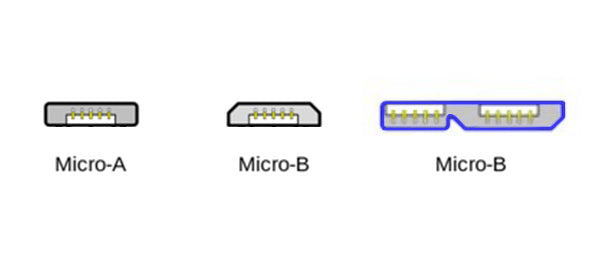
They all come with black-colored receptacles, but it's easy to identify them since one features a compact five and the other ten pin plug. They look different.
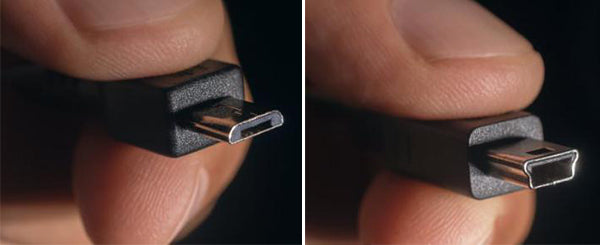
B) The Lightning
Apple is known for pushing forward with standards. They did it when they implemented a new cable format, the Lighting to USB cable (an 8-pin connector) as the old one (the 30-pin connector) was much wider and took up too much room on the device. Like its predecessor, the Lightning connector was not designed to be compatible with other connectors, which caused some controversy when it was first introduced, although it is a more convenient cable for Apple users. The new connector is 80 percent smaller, much sturdier in design, symmetrical, and therefore reversible, which means that you don't have to worry about which side is the top or bottom when you plug it in.

Apple would like you to believe that you should only use their cables, but hang on though, what if you want to use the Lightning cables made by other manufacturers? Make sure that the cable has passed the MFi (Made for iPhone/iPod/iPad) certification tests, and you are good to go.
C) The Type-C
The USB-C, also known as USB Type-C, is a 24-pin USB connector system that connects to both hosts and devices, replacing various USB-B and USB-A connectors and cables, which is meant to be future-proofed.

As you can see, it's actually a reversible plug which is very similar to the Lightning cable. But there's one significant difference between the two: the Type-C cable receives the pins from a tab built into the port in your phone/device, whereas a Lightning cable uses a tab with exposed pins that plugs into a socket on the phone.
Note that some of the latest Apple devices (MacBook, iMac, etc.) are only equipped with Type-C ports (Thunderbolt 3 (USB-C) or USB-C) rather than other connectors. Type-C is that versatile. However, you then need to buy a suitable adapter to connect older USB devices to these computers.
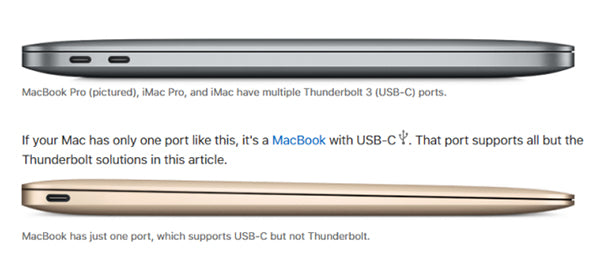
You might be wondering: which cable design offers the better feature set? And importantly, which connector is going to last the longest?
2. Smartphone Cables Comparison
Remember when we talked about the competing wireless standards that have slowed down wireless charging technology adoption? This kind of competition is also present within the standards established for smartphone cables, each competing with the other to try and be the number one.
So, we compare them, analyze the different aspects of each type, and thereby predict which one ‘might’ be the winner in the long term.
1) Which cable offers better durability?
This is probably the trickiest problem. Have you got another cable that has just broken – again?

Quality aside, fraying or split cables usually result from misuse, particularly when you are plugging or unplugging it.
For example, unplugging the cable from a socket by pulling on the cable, like this:

To avoid damaging your cables and help them last as long as possible, you'd better hold the cable by the actual plastic plug instead of the cable.
Okay, let's get back to the point I was trying to make earlier about durability.
Type-C cables receive the contacts from a tab built into the port of your phone whereas, the Lightning cable has the tab with exposed pins. So, which one is more durable? Actually, these two designs mark a significant difference where damage may occur.
Take a close look at the tab inside this phone with a Type-C port.

Even though the Type-C design protects the pins and connectors on your cables, you can see that the internal tab in the phone’s socket is quite thin, so it’s possible that this could become weakened or damaged over time. Let’s put it another way, this design might be safe to use now, but over time, as a cable is inserted and removed countless times, the thin tab may become damaged. It happened to me.
Meanwhile, while Lightning cables do not suffer from this potential problem, their exposed pins easily get dirty, and the wiring gets damaged. That said, they are less likely to experience stresses on the cable that will lead to a damaged phone port that you might find with the Type-C.

What about the micro USB cable? Well, its design is very similar to the Type-C cables. There is a small tab within, which means that they are more likely to experience damage similar to the Type-C cable.
In this sense, the Apple Lightning a better design than the Type-C or the Micro USB.
2) Which one has a faster power transfer speed?
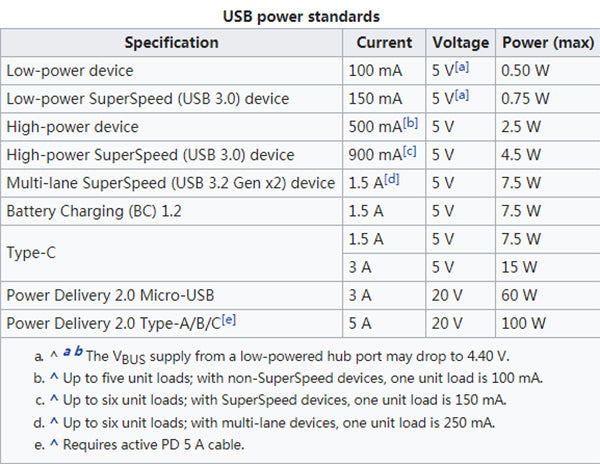
The Micro USB cable’s ability to transfer power varies from device to device, which can be seen in the above table. On the other hand, the maximum current of USB Type-C cable is 3A, which means that it can deliver up to 100w of power and is capable of a SuperSpeed 10Gbps data transfer rate.
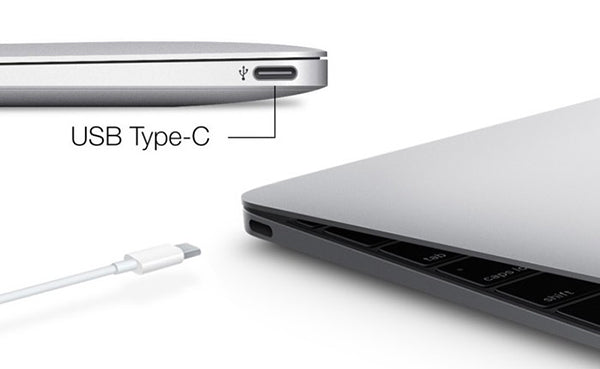
Interestingly, the USB-C ports on the new MacBook Pro models are powered by Thunderbolt 3, so they have a maximum data transfer rate of 40gbps, which is four times faster than that of standard USB 3.1.
Apple hasn't released the full specifications of the Lightning cable as such, but independent tests carried out on the standard cables show that the speeds are similar to that of USB 2.0, which equates to 480mbps.
What about the Micro-USB? Unfortunately, as far as speed goes, Micro-USB is quite limited in what it can do. Check out the article published on The Loop where Apple Engineer Rainer Brockerhoof explained Apple's choice of connector and why the micro-USB is just not up to the job.
So at this point, Type-C outweighs both the Lightning cable and the micro USB cable when it comes to power transfer efficiency.
3) Which one will be the future-proofed standard?
Will we ever have a standard that will rule the cable world like the wireless charging Qi standard?
Maybe. Apple has invested a lot in the Lightning connector. Still, Type-C is incredibly flexible. It can even pull double duty to support Thunderbolt connections. There isn’t a simple answer.
And cloud technology and wireless charging may evolve to the point where we are not concerned about which cable we use for our phones and tablets. Or there could be another alternative competitor. But for now, I’m on the Type-C side as it is incredibly versatile, capable of fast high-speed charging, and it is also very convenient.
3. Tips on Buying the Right Smartphone Cable
I think it is worth going through a few tips on buying the best type of cable for your device(s).
1) Know what cable you need
Obviously, the first thing is to check its shape and the basic specifications. Don’t just go for a ‘compatible with the device’ you have. Read the specification.
If you don't know what those numbers mean, here's the reference - American wire gauge (AWG) statistics. You will find that the bigger the AWG, the higher the resistance your wire has. Another useful tip is to check (if you can) things like the diameter, transfer area resistance/length, etc., as these will all affect the cable's performance.
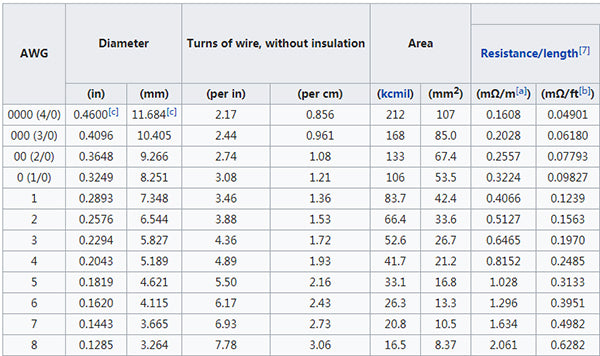
(part of the Tables of AWG wire sizes)
Wonder how to pick the smartphone cable with the best AWG? Usually the cables are made with stranded wires, and the AWG gauge of a stranded wire represents the sum of the cross-sectional areas of the individual strands. For example, a 22 AWG 7/30 stranded wire is a 22 AWG wire made from seven strands of 30 AWG wire. (Though it can be made with different strands of wire, only if the sum of the cross-sectional area is the same).
The smaller the number of AWG, the more strands a cable has. Have a look at the following AWG(s) diagram:
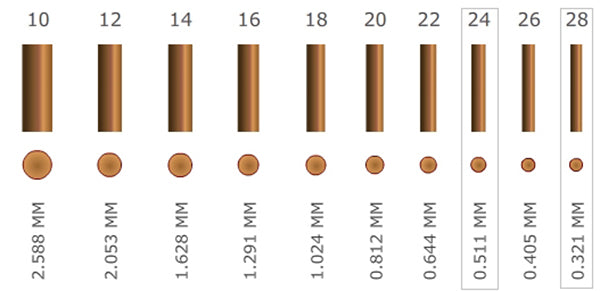
There is quite a difference between the thinnest (28AWG) and the thickest (10AWG), so what specifications should you care about when you want to fast charge your phone?
The amount of power your cable can carry is determined by the size of the 2.5V wires inside. A standard cable is 28 gauge and is capable of about 0.5A. A faster charger cable has larger internal wires (mostly 24 gauge) that can carry larger currents of 2A or more.
So, be sure to check that your device and adapter are capable of fast charging and that you have a charger capable of supplying the faster rate. Finally, check the original cable that came with your device.
2) Buy from an established brand
Cheaply made cables are not appropriately designed and do not use quality components which can be dangerous. Nevertheless, you don’t know what current/voltage these cables can handle. Consequently, you might be at risk of damaging your device when using them or, worse, causing a fire.
My advice is always to be wary of companies that you have never heard of. Stick with brand named cables that are well known and generally trusted. This is the easiest way to make sure the cable is of good quality.
In conclusion
So far, a quality, well-made phone cable is still a must-have gadget for charging, data transfer, and data management, no matter how wireless charging has changed the way we do things.
The problem of different coexisting cables is that you need multiple chargers or cables when you have multiple devices. Gradually, you will end up in the mess of cables. It’s not convenient, economical, nor environmental-friendly. That’s why you need this charger – Air Omni, 6-in-1 family charging station. Air Omni has the convertible Lightning and USB-C connector and an extra USB-C and USB-A port. That means you can use it to charge your iPhone, iPad of different ports, Nintendo Switch, and any other devices.














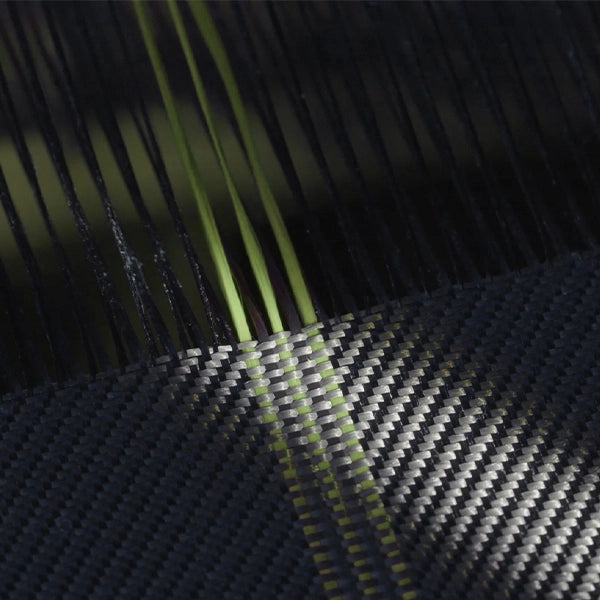
Do you recommend a micro-B-female to Lightning-male adapter?